The drive selected for the Virtual Memory should have enough free space to store the Page File as defined by the initial and maximum settings. If the amount of free space on the drive is less than the Virtual Memory settings, the Page File Size uses all the available drive space. In that case, clear some space on the drive or set the Virtual Memory to another drive.
Windows XP:
1. Click Start > Settings > Control Panel.
2. Double-click the System icon.
3. Click Settings under Performance.
4. Click the Advanced tab, and then click Change under Virtual Memory.
5. Select the drive that you want to use to store the paging file.
6. Set Initial Size (MB) and Maximum size. For the initial size, Microsoft recommends using the recommended value in the Total Page File Size for All Drives box.
7. Click Set, and then click OK twice.
8. Click Restart Now.
To have Windows select the best paging file size, click System managed size.
also read here if you want to set the min and max yourself
http://www.helpbytes.co.uk/vmemory.php