It appears that i have fixed my problem with my wireless router. After doing some investigation, it turns out there is an option called Wireless Zero Configuration, which allows windows to automatically select and connect to preferred networks which become available. This can cause the wirless connection to drop off every 10 minutes, forcing you to reconnect everytime.
To alter this setting, you can lauch the services menu by lauching windows RUN, then by typing SERVICES.MSC and selecting ok. This takes you into the Administrative Tools menu.
From this window, you need to scroll down to Wireless Zero Configuration and right click the name, then click properties.
Then from the service status area, choose stop to stop this service.
Also, to prevent it happening again, on the same Wireless Zero Configuration menu, select the startup type drop down menu and disable the service.
Thats it really, hope it helps somebody else with this annoying problem.