this is a task most of you will end up doing sometime as to clean a heatsink and its fan it is usually far easier to remove it first ( make a note of which way round it fitted ) once off use a large fluffy pencil paint brush to clean the fan blades (both sides) i usually remove the fan from the heatsink as well as it enables you to get all the dirt and fluff out, use a one inch paint brush to clean between the fins of the heatsink then refit the fan, making sure you refit it back the same way (its got to blow air down onto the heatsink
before you place/fit the heatsink onto the cpu you need to clean all the old paste off of the cpu and heatsink, i use TIM-CLEAN which is a citrus based solvent or use the wifes nail varnish remover. once clean, you need to apply a THIN coat of thermal paste like artic silver. in this link it shows the steps on a amd
http://www.crazypc.com/articles/hsfinstall.htm some more instructions worth reading for info on pent's
http://www.pcmech.com/byopc/step/6/ better pictures
http://www.fonerbooks.com/r_cpu.htm http://support.intel.com/support/processors/pentium4/sb/CS-007989.htm now check your cpu temps in bios